JNDI Howto
Activating JNDI
For publishing resources via JNDI you'll have to enable JNDI on the Options tab:
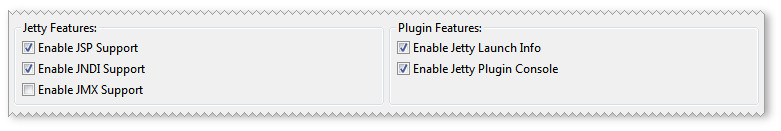
This enables JNDI generally but does not publish any resources.
Configuring JNDI Resources
For configuring JNDI resources in Jetty you have to create a Jetty XML configuration file and add it on the WebApp tab in the section Jetty Conext Configuration. The file can either be in the Eclipse workspace (Add...) or somewhere else in the file system (Add External...).
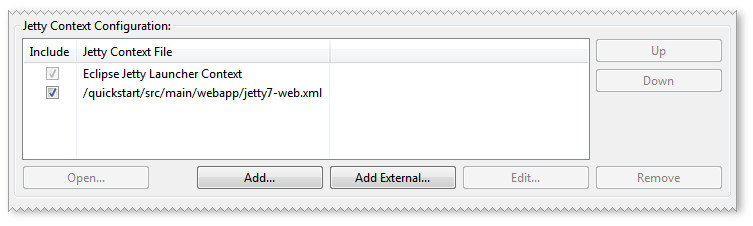
For more information on Jetty JNDI config see http://wiki.eclipse.org/Jetty/Feature/JNDI on the Eclipse site.
Example JNDI Data Source
The most common case for using JNDI ist configure a data source with connection pool. To accomplish that with Eclipse Jetty you have to follow this steps:
- Activate JNDI on the Options tab
- Make sure the JARs for the connection pool and database driver are in the classpath. On the Options tab in the list of all the libraries make sure the JARs are in the selected scopes or manually add them by checking "Include". Also make sure all JARs are marked as "Global" - this will add them to the Jetty classpath and not only to the application's classpath.
- Create a Jetty configuration and add it to the Jetty Context Configuration. See http://wiki.eclipse.org/Jetty/Howto/Configure_JNDI_Datasource for a complete reference. Here is an example for c3p0 connection pool with Oracle database:
<Configure id="wac" class="org.eclipse.jetty.webapp.WebAppContext"> <New id="myds" class="org.eclipse.jetty.plus.jndi.Resource"> <Arg></Arg> <Arg>jdbc/myds</Arg> <Arg> <New class="com.mchange.v2.c3p0.ComboPooledDataSource"> <Set name="driverClass">oracle.jdbc.OracleDriver</Set> <Set name="jdbcUrl">jdbc:oracle:thin:@localhost:1521:XE</Set> <Set name="user">MYUSER</Set> <Set name="password">MYPASS</Set> </New> </Arg> </New> </Configure> - Voil�. You're done. You can now lookup the data source in your application via "java:comp/env/jdbc/myds".

